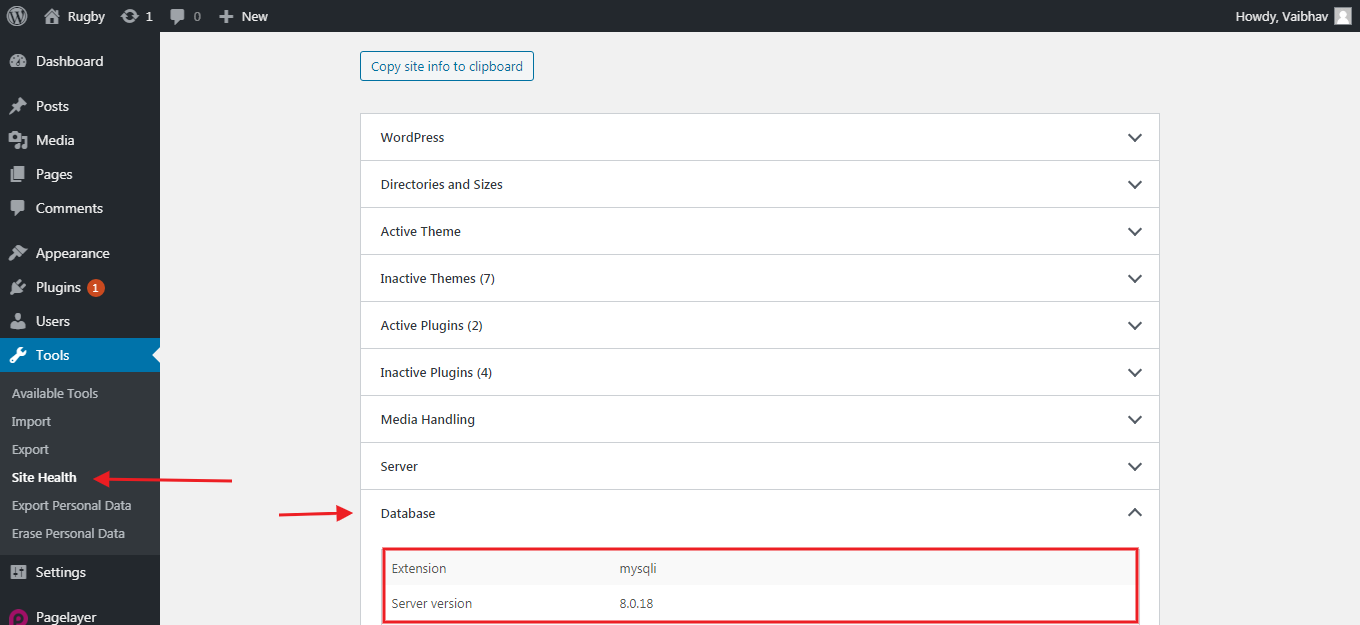Overview
This documentation will highlight you about the System Requirements to run the plugin smoothly.
NOTE: If you are not sure if above versions are running on your server, we recommend you to contact your hosting provider.
Know Your Website Information with Site Health
WordPress offers Site Health feature that displays technical information about your website. Option can be found under Tools > Site Health. Here is a list of things you can see :
For example : Lets say you wish to know current Database version of your site. You can see it as highlight in screenshot :